Finding a Workout
From Desktop/Laptop
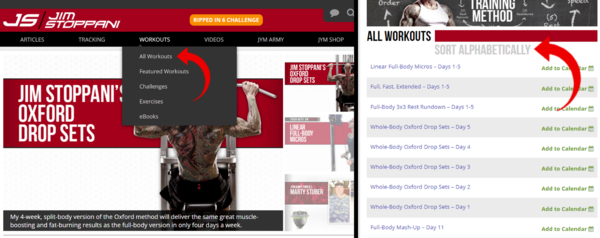
To find the list of available Workouts on the site when viewed from a desktop or laptop PC, select Workouts from the navbar at the top of the screen. You can opt to view a list of All Workouts, or narrow your results to Featured Workouts or previous Challenges. The list of Workouts on the All Workouts page is organized by date of release, with the most recently added programs at the top. The list can also be sorted alphabetically.
On a Mobile Browser
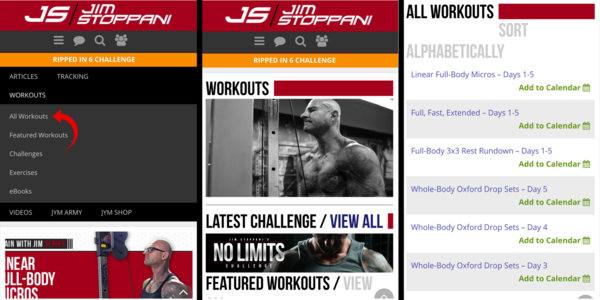
To search for Workouts while viewing the site from a mobile browser, tap the Hamburger Icon to pull up the navbar and select Workouts. As when searching from a desktop or laptop PC, choose from All Workouts, Featured Workouts, or previous Challenges.
Using the App
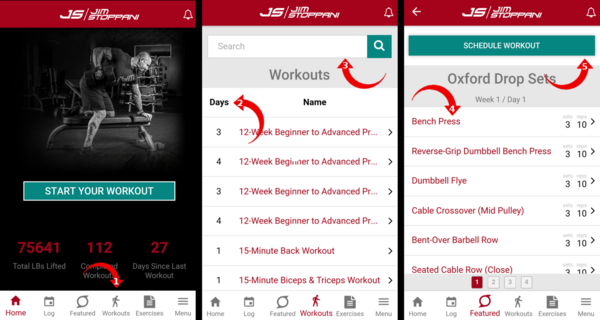
To find the complete list of available Workouts using the Jim Stoppani app , select Workouts (1) from the navbar at the bottom of the screen. You can also narrow your results by selecting Featured, which leads to a list of only Featured Workout programs. The Workouts page on the app features Number of Workout Days Per Week (2) each program contains, as well as a Search Bar (3) for locating specific programs. Each Workout’s page includes details such as the Exercises (4) involved, which when selected calls up instruction on performing each exercise, as well prescribed set and rep ranges, and the option to Schedule the Workout (5).





