Managing your Profile, Preferences, and Payment Information
From Desktop/Laptop
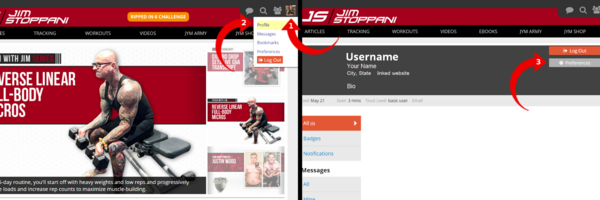
To access your Profile when viewing the site from a desktop or laptop PC, click on the User Avatar (1) in the upper right-hand corner of the screen and select Profile (2) from the dropdown menu. To manage your Preferences, either select Preferences from the dropdown menu or click the Preferences Button (3) on your Profile page.
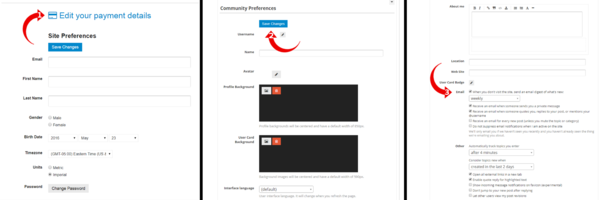
On the Preferences page you will find the option to Edit Your Payment Details (1), as well as input your Email address, name, and other personal details. When you have finished making changes to your Preferences, make sure to click the Save Changes button to preserve your settings. You can also use the Preferences page to choose how often you would like the site to contact you via Email (3) regarding activity in the Message Forums if you have posted or commented there.
On a Mobile Browser
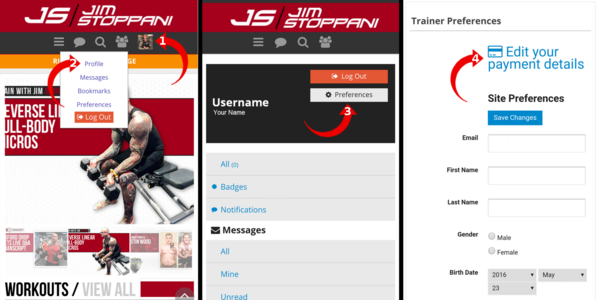
Accessing your Profile and Preferences when viewing the site from a mobile browser works the same way as it does on a desktop. Tap the User Avatar (1) and select Profile (2) or Preferences from the dropdown menu. As with viewing from a desktop PC, tapping the Preferences (3) button on the Profile page will take you to the Preferences page. There you will again find the option to Edit Your Payment Details (4), as well as the other options described above.
Using the App
Member Profiles and Preferences are not currently viewable from the Jim Stoppani app. Instead, use your mobile browser to access these features as described above.





